How to Download Our Free App
You can easily add our wonderful app to your phone’s homescreen to function just like any normal app.
Just follow these easy to understand instructions listed below….
First, begin by clicking the link below or typing the following URL into your web browser:
www.greatbigsmiles.com
For Your iOS Devices (iPhone, iPod Touch, iPad):
- Type www.greatbigsmiles.com into your web browser (it needs to be Safari) and go to the home page of our app.
- Once on our app’s home page, select the button shown below, then select “Add to Home Screen.” You must be using the Safari browser to view the app in order to see this option. Now you are ready to start using our awesome app!
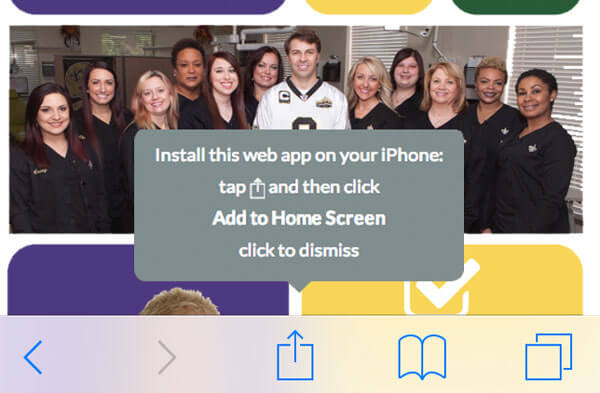
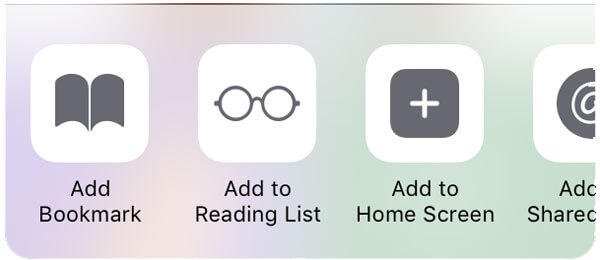
For Your Android Devices:
On Android it’s slightly more involved, depending on the browser being used:
- For recent Samsung devices using the built in browser, simply click the menu button (bottom left on the Galaxy S4) and select “Add Shortcut” to put the icon on your home screen. The icon should be available on your home screen for easy access. Please note, this may not work on all versions of Android.
- If you have loaded the most recent version of Google Chrome (please update if you have not already), simply select the menu key while on the home page of the app and select “Add to Home Screen.”
- For other Browsers, start by bookmarking the page you want to add to the home screen.
- For Chrome you select the menu key and then press the small “star” in the upper right hand corner, and save the bookmark in the folder of your choice.
- Select the menu again and choose bookmarks. Locate the bookmark to save to the home screen and press and hold it until the pop up menu displays.
- Select “Add to Home Screen” to add the icon to your phone’s home screen for easy access.
- The process may vary slightly from device to device or browser to browser, but should work similarly to the above in most cases.
- Older Android devices may show a generic star icon for the app instead of the customized button.
For Windows 8 Devices:
- Open the application by typing the following URL into your browser: https://www.greatbigsmiles.com/
- In the bottom right corner, click on the 3 dots and select “pin to start” to add to your home screen.